Recently I start to study SD and I found the product hierarchy in transaction code V/76 could not be viewed in tree style and it is not so convenient to check:
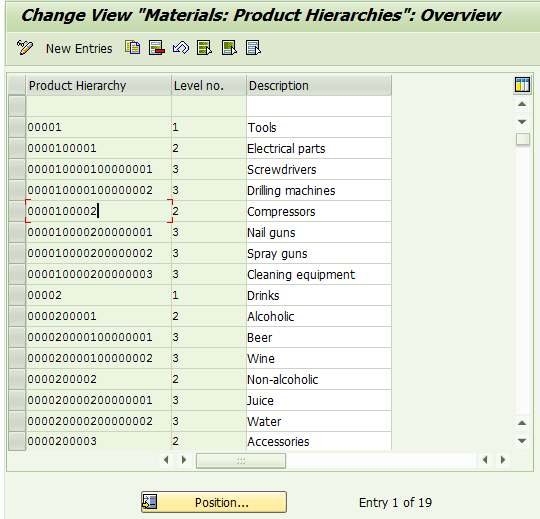
So I wrote a simple report to retrieve hierarchy data from table T179 and display the data in a tree as below:
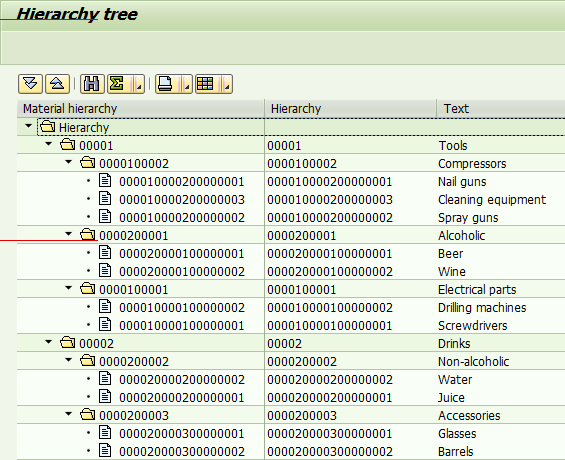
The source code of report is listed below:
REPORT zdisplay_hierarchy.
DATA: g_alv_tree TYPE REF TO cl_gui_alv_tree,
gt_data TYPE STANDARD TABLE OF zcl_alv_tool=>ty_displayed_node,
ok_code LIKE sy-ucomm,
save_ok LIKE sy-ucomm,
ls_data LIKE LINE OF gt_data.
END-OF-SELECTION.
DATA(lo_tool) = NEW zcl_alv_tool( ).
DATA(lt_fieldcat) = lo_tool->get_fieldcat_by_data( ls_data ).
PERFORM change_label.
CALL SCREEN 100.
MODULE pbo OUTPUT.
SET PF-STATUS 'MAIN100'.
SET TITLEBAR 'MAINTITLE'.
IF g_alv_tree IS INITIAL.
PERFORM init_tree.
CALL METHOD cl_gui_cfw=>flush
EXCEPTIONS
cntl_system_error = 1
cntl_error = 2.
ASSERT sy-subrc = 0.
ENDIF.
ENDMODULE. " PBO OUTPUT
MODULE pai INPUT.
save_ok = ok_code.
CLEAR ok_code.
CASE save_ok.
WHEN 'EXIT' OR 'BACK' OR 'CANC'.
PERFORM exit_program.
WHEN OTHERS.
CALL METHOD cl_gui_cfw=>dispatch.
ENDCASE.
CALL METHOD cl_gui_cfw=>flush.
ENDMODULE. " PAI INPUT
FORM change_label.
READ TABLE lt_fieldcat ASSIGNING FIELD-SYMBOL(<id>) INDEX 1.
<id>-seltext = <id>-reptext = <id>-scrtext_m = <id>-scrtext_s = <id>-scrtext_l = 'Hierarchy ID'.
<id>-outputlen = 20.
READ TABLE lt_fieldcat ASSIGNING FIELD-SYMBOL(<text>) INDEX 2.
<text>-seltext = <text>-reptext = <text>-scrtext_m = <text>-scrtext_l = 'Description'.
<text>-scrtext_s = 'Text'.
<text>-outputlen = 40.
ENDFORM.
FORM init_tree.
g_alv_tree = lo_tool->get_tree( ).
DATA l_hierarchy_header TYPE treev_hhdr.
PERFORM build_hierarchy_header CHANGING l_hierarchy_header.
CALL METHOD g_alv_tree->set_table_for_first_display
EXPORTING
is_hierarchy_header = l_hierarchy_header
CHANGING
it_fieldcatalog = lt_fieldcat
it_outtab = gt_data.
PERFORM create_tree.
g_alv_tree->frontend_update( ).
lo_tool->expand( ).
ENDFORM.
FORM create_tree.
DATA(lt_data) = lo_tool->get_hierarchy_data( ).
lo_tool->draw_tree( lt_data ).
ENDFORM. " init_tree
FORM build_hierarchy_header CHANGING p_hierarchy_header TYPE treev_hhdr.
p_hierarchy_header-heading = 'Material hierarchy'.
p_hierarchy_header-width = 30.
p_hierarchy_header-width_pix = ' '.
ENDFORM. " build_hierarchy_header
FORM exit_program.
LEAVE PROGRAM.
ENDFORM. " exit_programIn order to use the report, all you need is to just create a new screen :

And drag a custom container to screen with name “CCONTAINER1”:

要获取更多Jerry的原创文章,请关注公众号"汪子熙":


 602392714
602392714
 清零编程群
清零编程群